Are you eager to make your Fabric Minecraft world look amazing? In this guide, you’ll learn how to install and run shader to transform your game with stunning visuals. Let’s start!
What Is Fabric Minecraft?
Fabric Minecraft is a lightweight modding tool that lets you customize your game easily. It supports many mods, allowing you to improve your Minecraft experience. With Fabric, you can add new features and improve performance without much hassle.
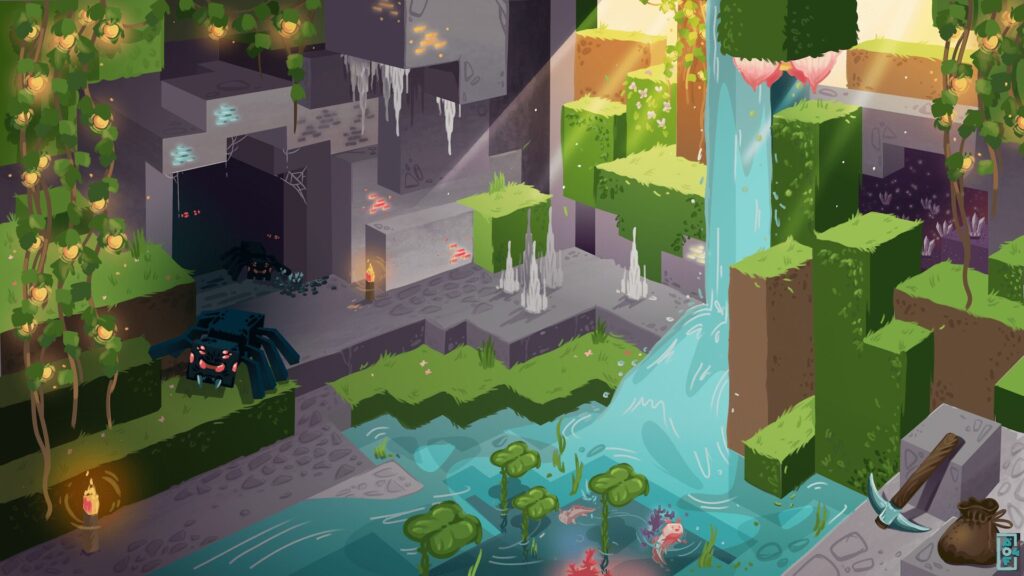
Why Use Shaders in Fabric Minecraft?
Shaders bring your game to life by adding realistic lighting, shadows, and special effects. They turn your blocky world into a breathtaking landscape. If you’ve ever wondered how to make your game look more vibrant and immersive, shaders are the answer.
Getting Ready to Install Shaders
Before you dive in, make sure you have Fabric installed. If you haven’t done that yet, don’t worry.
Step 1: Installing Fabric Minecraft
- Download the Fabric Installer: Visit the official Fabric website and download the installer for your Minecraft version.
- Run the Installer: Open the downloaded file. Select your Minecraft version and click “Install.”
- Launch Fabric: Open your Minecraft launcher and select the Fabric profile.
Step 2: Installing OptiFine and OptiFabric on fabric minecraft
To use shaders with Fabric, you’ll need OptiFine and OptiFabric.
- Download OptiFine: Go to the OptiFine website and download the version that matches your Minecraft.
- Download OptiFabric: Find OptiFabric on a trusted mod site and download it.
- Add to Mods Folder: Place both the OptiFine and OptiFabric .jar files into your Minecraft “mods” folder.
Step 3: Choosing a Shader Pack
Now it’s time to pick a shader pack.
- Find a Shader You Like: Popular options include
Sildur’s Shaders → Sildurs Shaders

SEUS → SEUS | Sonic Ether

BSL Shaders → BSL Shaders

Choose one that suits your style.
- Download the Shader Pack: Download the shader pack as a .zip file. Don’t unzip it.
Step 4: Installing the Shader Pack
- Locate the Shaderpacks Folder: In your Minecraft directory, find the “shaderpacks” folder. If it doesn’t exist, create it.
- Add the Shader Pack: Place the shader pack .zip file into the “shaderpacks” folder.
Step 5: Running Shaders in Fabric Minecraft
- Launch Minecraft: Open the Minecraft launcher and start the game with the Fabric profile.
- Enable Shaders: In the main menu, go to “Options,” then “Video Settings,” and click on “Shaders.”
- Select Your Shader Pack: Choose the shader pack you added and click “Done.”
Enjoy the New Look!
Your game should now be running with the new shader. Step into your world and admire the enhanced graphics. The lighting will be more dynamic, shadows more realistic, and the whole environment more immersive.
Tips for a Smooth Experience
- Check Compatibility: Ensure all mods and shaders match your Minecraft version.
- Update Regularly: Keep Fabric, OptiFine, and your shader packs up to date.
- Adjust Settings: If you experience lag, lower your graphics settings or try a lighter shader.
- Explore Different Shaders: Don’t hesitate to try various shader packs to find the perfect look.
Troubleshooting Common Issues
- Game Crashes on Start: Double-check that all files are in the correct folders and compatible.
- Black Screen or Visual Glitches: Update your graphics card drivers.
- Performance Drops: Allocate more RAM to Minecraft or tweak the shader settings.
Why Shaders Enhance Gameplay

Shaders don’t just make the game look prettier; they enhance the overall experience. The sunsets feel warmer, the forests denser, and caves more mysterious. With shaders, you’re not just playing Minecraft—you’re immersing yourself in a whole new world.
Experiment and Customize
Feel free to tweak the shader settings to your liking. Maybe you prefer brighter colors or a softer glow. Most shader packs allow you to adjust these features. Make the game truly yours!
Stay Safe When Downloading
Always download mods and shaders from reputable sources. This keeps your computer safe from viruses and ensures you’re getting quality content.
Share Your Adventure
Once you’ve mastered how to install and run shader in Fabric Minecraft, share your knowledge with friends. Playing together in a beautifully enhanced world makes the game even more fun.
Fabric minecraft Final Thoughts
Installing shaders might seem tricky at first, but once you get the hang of it, it’s straightforward. By following this guide, you’ve added a whole new dimension to your Minecraft experience. So go ahead—explore, create, and enjoy your stunning new world!
Now that you’ve learned how to install and run shader in Fabric Minecraft, the possibilities are endless. Dive back into the game and see the difference for yourself. Happy crafting!



