Minecraft is a game where creativity meets endless possibilities. However, making a perfect circle in this blocky world can feel tricky. But don’t worry! This guide will help you make perfect circles in Minecraft step-by-step. The benefits of using a Minecraft circle generator will also be shown to you.
Why Are Circles Challenging in Minecraft?
Minecraft’s design revolves around square blocks, making smooth curves like circles harder to craft. Unlike squares or rectangles, circles rely on symmetrical arrangements, which can be difficult without a plan.
Many players struggle to get proportions right, leading to uneven or flat-looking circles. That’s why it’s essential to understand the basics of symmetry and block placement.
What Is a Minecraft Circle Generator?
A Minecraft circle generator is a handy online tool. It helps players design precise circles by providing templates or block arrangements for any size.
Here’s how it works:
- Input the Radius: Enter the size of your desired circle.
- Generate a Diagram: The tool shows you a block-by-block layout.
- Follow the Plan: Copy the design directly in Minecraft.
Popular tools like:
offer free generators, making circle-building faster and easier.
Step-by-Step Guide to Creating a Minecraft Circle
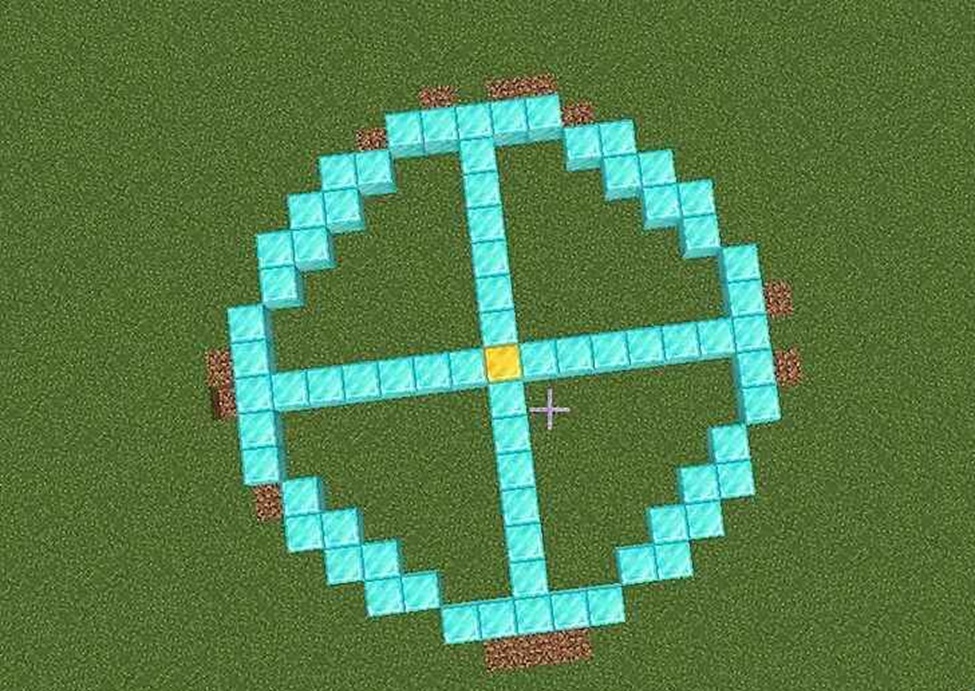
Creating circles in Minecraft doesn’t require magic—just careful planning. Follow these steps:
- Choose a Size:
- Decide how big your circle will be. The larger the circle, the smoother it looks. For beginners, try starting with a smaller radius, like 5 or 7 blocks.
- Mark the Center Point:
- Place a single block to serve as the circle’s center. This ensures symmetry in all directions.
- Create a Template:
- Use a grid or draw a rough design on paper. This helps you visualize the circle’s shape before placing blocks.
- Add the Blocks:
- Build outward from the center point using a combination of straight and diagonal lines. Each layer should match your template.
- Check for Symmetry:
- Step back frequently to ensure your circle looks even. Adjust any misplaced blocks as needed.
Top Benefits of Using a Minecraft Circle Generator
Using a generator simplifies your builds and ensures accuracy. Here’s why it’s worth trying:
- Saves Time: No need to trial and error—just follow the diagram.
- Perfect Proportions: Every circle looks smooth and symmetrical.
- Works for All Shapes: Many generators also help with ellipses and spheres.
- Great for Beginners: If you’re new to Minecraft, these tools give you a head start.
Creative Ideas for Using Circles in Minecraft
Circles open up a world of possibilities for your Minecraft builds. Here are some fun ideas:
- Towers and Domes: Add a curved roof to your structures.
- Pixel Art: Use circles for detailed artwork.
- Fountains and Pools: Create decorative water features.
- Pathways: Design rounded trails or plazas.

Tips for Better Circle-Building in Minecraft
- Use a Grid: Working on flat ground with a visible grid helps keep your layout neat.
- Start Small: Master smaller circles before attempting large ones.
- Experiment with Generators: Practice with different tools to find your favorite.
- Play with Materials: Use contrasting blocks to highlight the circular shape.
Common Mistakes to Avoid
Even experienced players make mistakes when building circles. Avoid these common pitfalls:
- Skipping Templates: Always use a guide for consistent results.
- Rushing the Build: Take your time to ensure symmetry.
- Ignoring the Center Point: Without a center, your circle may become uneven.
FAQs
- What is the best size for a Minecraft circle?
The ideal size depends on your project. Beginners can start with a 5-block radius for simplicity. - Are Minecraft circle generators free?
Yes! Many tools like Plotz and Donat Studios are available online for free. - How do I build a large circle in Minecraft?
Use a generator for precision. Plan your layout on flat ground and work layer by layer. - What materials work best for circles?
Stone, wood, and concrete are popular choices due to their clean textures. - Do circle generators work for spheres too?
Yes! Many tools support 3D shapes like spheres and ellipses.



