Looking for a perfect Minecraft experience without spending a dime? Sodium Minecraft is your answer. It’s a free performance mod that has captured the hearts of many gamers. It combines advanced tech with easy use, making your Minecraft journey more exciting.
Whether you’re fighting the Ender Dragon or building your dream castle, Sodium makes it better. It’s built for Minecraft 1.16 and later, adding speed and energy to your game.
Sodium brings a lot of optimization features to the table. It focuses on making Minecraft run smoothly, reducing video memory use and boosting frame rates. It works well with modern graphics cards and drivers, following OpenGL 4.5 standards.
Players can enjoy better stability and visuals together. Sodium makes sure they work well together.
Key Takeaways
- Sodium is an exceptional mod that revamps Minecraft’s rendering engine.
- Comprehensive compatibility ensures smooth operation alongside various mods.
- Technological advancements lead to up to a 40% cut in memory usage for chunks.
- It supports multi-core CPU optimization for dynamic chunk updates.
- Notably reduces memory consumption and minimizes garbage collection activity.
- Empowers gamers with up to a 500% increase in frame rates.
- Delivers high-quality visual enhancements without sacrificing performance.
What Is Sodium in Minecraft?
Sodium in Minecraft is a top-notch game optimization tool. It mainly works on improving the Minecraft rendering engine. It boosts frame rates and makes the game look smoother by tweaking the game’s rendering system.
Overview of Sodium Mod
The Sodium mod is a game-changer for how games are rendered. It uses advanced features like chunk rendering and biome colorization to cut down VRAM use. This makes the game run smoother and works well with new graphics cards, even those from after 2010.
Key Features of Sodium
- Dramatic improvement in frame rates and game fluidity
- Reduction of stutter and lag through intelligent rendering and memory management
- Support for modern hardware, with compatibility for graphic cards like NVIDIA GeForce 400 series and newer, AMD Radeon HD 7000 series, and Intel HD Graphics 500 series (Skylake) and newer
- Compatibility with Fabric and NeoForge mod loaders, with a recommendation for the Fabric mod loader due to its lightweight and stable performance
Sodium uses cutting-edge rendering methods to boost gameplay. It does this without needing users to make complex changes. It’s especially effective in demanding environments, often outperforming other mods.
Comparison with Other Mods
| Feature | Sodium | OptiFine |
|---|---|---|
| Graphics Enhancement | Modernized Techniques | Conventional Approaches |
| FPS Improvement | Significant Boost | Moderate Boost |
| Resource Management | Reduced VRAM Usage | Standard VRAM Usage |
| Hardware Compatibility | 2010 and newer GPUs | More Varied Compatibility |
| Mod Loaders Supported | Fabric, NeoForge | Fabric |
Compared to other mods, Sodium stands out for its efficiency and resource management. While OptiFine might offer more visual tweaks, Sodium focuses on performance and stability. It’s perfect for those who want to enhance their gameplay without changing the visuals too much.
Benefits of Using Sodium

Players looking to boost Minecraft’s graphics and smoothness often turn to Sodium. It increases FPS and refines visuals, making it a key tool in the Minecraft world. Let’s dive into how Sodium transforms Minecraft into a more immersive and fluid experience.
Improved Frame Rates
Sodium shines by boosting frame rates. It optimizes rendering, making games smoother on lower-end machines. This is great for those who want better performance without expensive upgrades. Sodium’s advanced features, like efficient chunk loading and multi-core CPU threading, play a big role in this.
Enhanced Visuals
Sodium also ups Minecraft’s visual game. It improves biome colors and fixes shading issues, making the game world more vivid and detailed. These changes happen without slowing down the game, ensuring a smooth experience. It’s a top pick for those wanting better visuals.
Reduced Lag
Reducing lag is key for a good gaming experience, and Sodium does it well. It optimizes memory and rendering, cutting down on stutter and delays. This leads to a more consistent and responsive game, especially in fast-paced moments.
Sodium is a powerhouse for improving Minecraft, offering both performance boosts and visual enhancements. It’s perfect for those on older systems or anyone wanting to enhance game looks without losing speed. Learn more about Sodium’s capabilities here.
| Feature | Description | Impact |
|---|---|---|
| Increased FPS | Optimization of rendering pipeline | Significantly smoother gameplay |
| Enhanced Visuals | Improvements in biome coloration and block shading | Greater visual fidelity with minimal performance hit |
| Reduced Lag | Refined rendering and memory management | Less stutter and more fluid motion in-game |
How to Install Sodium in Minecraft
Starting your Minecraft journey with Sodium mod is exciting. This tool boosts your game’s speed without the usual software hassle. Here’s a simple guide to add Sodium to your Minecraft.
Prerequisites for Installation
First, make sure you have Fabric Loader installed. It’s key for Sodium to work well. Fabric mods, like Sodium, run smoothly with this loader. They enhance your game without slowing it down.
Step-by-Step Installation Process
To add Sodium mod, start by downloading the latest version for Minecraft 1.16 or newer. Having the newest version is important for both performance and compatibility:
- Go to the official Sodium download page or a trusted mod site to get the Sodium mod file.
- Find your .minecraft directory and the ‘mods’ folder. If it’s not there, make one.
- Move the Sodium mod file into the ‘mods’ folder.
- Start Minecraft with Fabric Loader. You’ll see changes in the Video Settings, showing Sodium is working.
After these steps, Sodium is installed. You’ll notice a big boost in game speed and smoothness.
| Feature | Impact on Performance | Compatibility with Minecraft Version |
|---|---|---|
| Reduction in video memory usage | Up to 40% | 1.16+ |
| Improved chunk loading speed | Significantly faster than vanilla | 1.16+ |
| Advanced culling of hidden geometry | Reduces memory bandwidth requirements | 1.16+ |
| Custom threading for chunk updates | Optimized for multi-core CPUs, less lag spikes | 1.16+ |
Enjoy a better gaming experience with Sodium. Its easy setup means anyone can improve their game. High-performance gaming is now within reach for everyone.
Sodium Settings: Customization Options
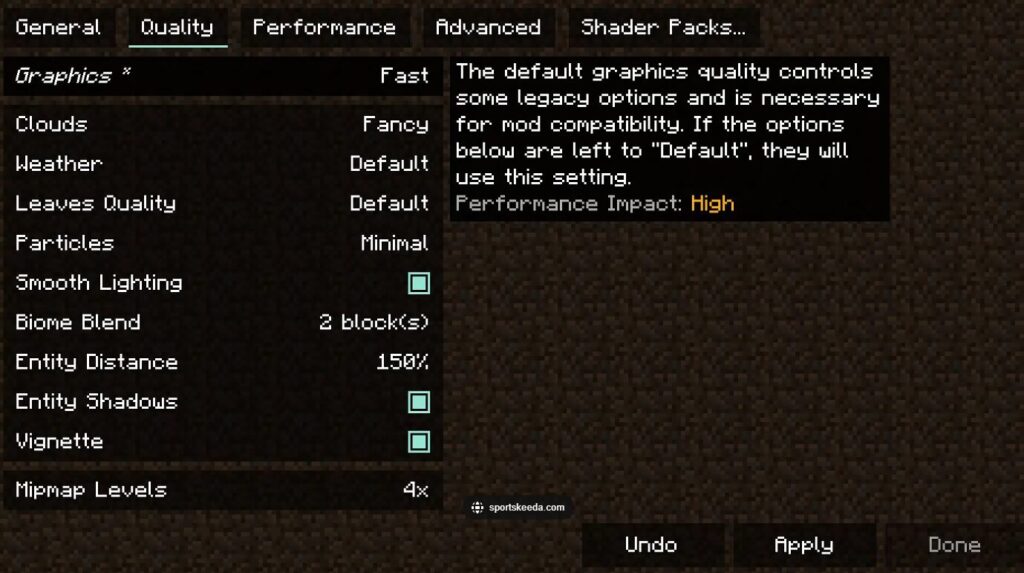
Sodium for Minecraft has gotten 16,621 views on its Mod page by October 2024. It makes gameplay better and makes setting up Minecraft easier with its advanced interface. It works on Fabric, NeoForge, and Quilt, pleasing both new and experienced players.
Graphics Settings
Sodium makes adjusting graphics settings easy. You can fine-tune with a slider and hold SHIFT to scroll. It works well with modern graphics cards, supporting OpenGL 4.5 and newer.
It also makes biome colors look better across different block faces. This improves the game’s look without slowing it down.
Performance Tweaks
Sodium is great at improving performance. It can cut video memory use by up to 40% and reduce lag spikes. This is especially true when you’re placing or breaking blocks a lot.
It also uses custom threading to keep the game smooth. This reduces memory use that can cause lag.
Advanced Features
Sodium has cool features for experienced players and modders. Its interface has scrollable tabs and pages for easier settings access. It also works well with Iris Shader Pack Button for quick shader changes.
This makes it easy to use across many Minecraft versions, from 1.16.5 to the latest. It’s great for those who want better performance, graphics, or an easier interface.
Sodium also has a bug tracker for reporting issues. It’s always improving to meet Minecraft’s changing needs. It’s a top choice for anyone wanting to improve their Minecraft experience.
Sodium and Fabric API: Working Together

Using Sodium with the Fabric mod loader boosts Minecraft modding. It makes the game run better and more fun. The Fabric API helps mods like Sodium work well together.
What is Fabric API?
Fabric API is key for mods on the Fabric mod loader. It keeps mods working well together. It’s a tool that helps developers make mods that don’t clash.
Why Use Fabric API with Sodium?
Using Fabric API with Sodium makes Minecraft better. It keeps the game stable even with many mods. Sodium runs smoothly, improving game speed and reducing lag.
Installation Instructions
Starting with Sodium and Fabric API is easy. First, download the latest Sodium and Fabric API from places like CurseForge or Modrinth. Make sure your Minecraft version is right, from 18w43b and 1.14 onwards. Here’s how to begin:
- First, install the Fabric mod loader. Pick the right version for your Minecraft.
- Then, get the Fabric API and Sodium mod files.
- Put both files in your Minecraft ‘mods’ folder.
- Start Minecraft with the Fabric loader to turn on the mods.
This combo boosts game performance and lets you use more mods. It makes Minecraft modding more fun and diverse.
Real User Experiences with Sodium
The Minecraft community loves to innovate and improve, especially with mods like Sodium. This mod makes the game better. We’ll look at what players think, focusing on their experiences, the game’s materials, and feedback from the community.
Player Testimonials
Many players are happy with Sodium’s upgrades. They like how it makes the game smoother. One player said, “The terrain rendering and Fabric Rendering API have made my game simpler and smoother.”
These changes, especially in rendering and less lag, make the game better. Players enjoy these improvements a lot.
Community Feedback
The Minecraft community really values Sodium. It has made big changes for the better. Features like ‘Material Downgrading’ and better cloud rendering have improved the game’s look and feel.
People talk a lot about these changes in forums. They say Sodium has made their gaming experience much better.
Performance Benchmarks
There are many performance benchmarks for Sodium. They show how it can improve modded gameplay. For example, it can use up to 40% less video memory for chunks.
It also boosts FPS, especially on Intel GPUs. Players see a 10-15% increase in performance.
The mod has also optimized chunk geometry and vertex transformation. This is important for fast gameplay. Here’s a table showing the improvements from Sodium 0.6.0:
| Feature | Improvement |
|---|---|
| Video Memory Usage | Up to ~40% Reduction |
| Intel GPU Performance | 10-15% Increase |
| Cloud Rendering | Enhanced graphical fidelity |
| Chunk Loading | Virtual memory utilization reduced |
Want to see these updates for yourself? Check out the official mod release notes here.
Sodium keeps evolving, just like the Minecraft community. Each update makes the game better and more fun. It’s all about improving the game for everyone.
Troubleshooting Common Issues
For fans of modded Minecraft, knowing how to fix common problems is key. This guide helps with issues like installation and compatibility. It’s all about making your game better.
Installation Problems
One big issue is when different mod versions clash. Make sure everything is compatible with your game. Also, keep your drivers up to date. Old drivers can cause problems.
For more tips, check out this resource.
Performance Glitches
Many players face performance issues. Tweaking some settings can help:
- Render Distance: Try lowering it to 8-12 chunks for better FPS.
- Entity Distance: Reducing this setting can help with performance.
- Max Framerate: Match it to your monitor’s refresh rate for smoother play.
Compatibility Issues
Compatibility can be a challenge, especially with mods like Sodium. White or grey textures often mean not enough VideoRAM. Try lowering graphics or optimizing Java arguments.
Older hardware might need special help. The Minecraft support thread has community support for these issues.
| Setting | Recommendation | Impact |
|---|---|---|
| Graphics | Set to Fast | Improves performance by reducing visual effects |
| Smooth Lighting | Disable | Increases FPS by simplifying lighting effects |
| Mipmap Levels | Set to 0 or 1 | Enhances texture quality at a distance, affects FPS |
| Use VBOs | Enable | Improves performance through Vertex Buffer Objects |
By following these tips, you can fix many common problems. This makes Minecraft more enjoyable and smooth.
Future Updates for Sodium
Sodium is always getting better thanks to a roadmap that listens to the community. This roadmap makes the game better by fixing problems and adding new features. It’s all about making Minecraft even more fun for everyone.
Upcoming Features
The latest update, Sodium 0.6, is a big step forward. It brings better visuals and faster performance. Even Intel GPUs will run smoother.
There are many new features. For example, translucent blocks look great without slowing down the game. Also, new optimizations make the game run smoother, especially at long distances.
Community Contributions
Sodium grows because of the community’s help. Over 6,627 issues have been fixed thanks to everyone’s input. This teamwork makes the game better for everyone.
FlashyReese, the mod’s owner, works closely with contributors. This ensures Sodium stays up-to-date with Minecraft’s latest trends.
How to Stay Updated
To keep up with Sodium, follow the GitHub repository. It has all the latest news and updates. You can also join in on discussions and help shape the game’s future.
Sodium’s growth shows how technology and community goals can work together. Every update makes the game better and meets what players want. Sodium is a key part of Minecraft’s modding world.
Alternatives to Sodium
While Sodium is a top choice for improving Minecraft, there are many other options. Players looking for Sodium Minecraft alternatives can find various mods. These mods offer different ways to enhance gameplay, from smoother experiences to new visuals.
Boosting Performance Beyond Sodium: Other Top Mods
Mods like Iris and Lithium also boost Minecraft’s performance. Iris lets players enjoy a wide range of shaderpacks. Lithium improves server and game mechanics for a more stable game.
Starlight is another mod that changes how light works in the game. Choosing the right mod depends on your setup and what you want. For more information, check out this guide on PolyMC.
Mod Compatibility and Tailored Recommendations
Mods like Rubidium and Oculus work with Sodium in the Forge environment. However, be careful of compatibility or stability issues with unofficial OptiFine alternatives. Before starting, check your system and what you want from your mods.
Forge users can use the Sinytra Connector to add Fabric mods. There are many optimization modpacks, like Fabulously Optimized. It offers OptiFine features. Simply Optimized and Adrenaline also aim for high performance without losing Minecraft’s feel.
FAQ
What is Sodium in Minecraft?
Sodium is a free mod for Minecraft. It makes the game run smoother and look better. It works with Minecraft 1.16 and later.
What are the key features of Sodium?
Sodium uses new rendering methods. It also has a special way of handling world geometry and chunks. Plus, it improves biome colors and more, all to boost your FPS and make the game smoother.
How does Sodium compare to other Minecraft mods like OptiFine?
Sodium and OptiFine both aim to improve Minecraft’s performance. But Sodium focuses more on rendering. It works well with modern graphics cards and is stable and compatible.
What benefits does Sodium offer to my Minecraft gameplay?
Sodium makes Minecraft run much faster, sometimes over 500% faster than the original. It also makes the game look better with smoother colors and lighting. This reduces stutter and lag for a smoother experience.
How can I install Sodium in Minecraft?
To install Sodium, you need a mod loader like Fabric Loader. Just add the Sodium mod file to your Minecraft ‘mods’ folder. You’ll know it’s installed if you see a new Video Settings interface in the game.
What customization options does Sodium provide?
Sodium is set up for the best performance right out of the box. But, you can tweak settings for a custom experience. You can adjust things like geometry batching and rendering for more advanced players.
Why should I use Fabric API with Sodium, and how do I install it?
Fabric API is needed for many mods, including Sodium, to work properly. Just add the Fabric API mod file to your ‘mods’ folder in Minecraft.
Can you share some real user experiences with Sodium?
Many players love Sodium. They say it makes the game run much faster and smoother. They also notice faster loading times for resource packs. The community’s benchmarks show Sodium really boosts gameplay.
What are some common installation and performance issues with Sodium, and how can I solve them?
Often, problems come from old graphic drivers. Make sure your drivers are up to date to avoid issues. Sometimes, there might be problems with certain graphics cards or software layers. The team helps with these issues through community support and tracking.
What future updates can I expect for Sodium, and how can I contribute?
Sodium’s updates are planned with community input. You can find out about upcoming features in forums and on official tracker pages. You can help by sharing your thoughts, reporting issues, or suggesting new features.
Are there any alternatives to Sodium, and when should I consider them?
Yes, there are mods like OptiFine, Lithium, and Starlight. They offer different benefits, like better lighting or more graphics control. Choose based on your needs, like running an older system or wanting both looks and performance. Make sure they work with your setup.



